Last modified 10/09/2023
Computer maintenance: Useful advice,Practical Computer maintenance Tips,PC and Computer maintenance :
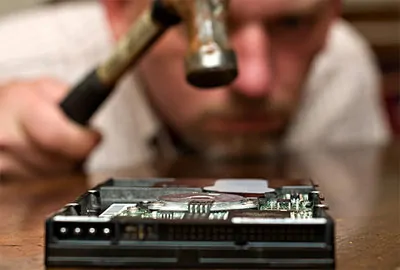
The reasons to do this are pretty obvious, because if our hard drive is full with unnecessary files, such as temp files or system files, we are over using our computer resources, making our pc to run slow and to diminish its performance.
In order to achieve a good maintenance you must follow the next steps, which can be summed up in three great basic aspects for the pc maintenance:
– Diagnosis: When we have been using our pc for a long time, some applications are been temporary stored by the system and other are not, what our operative system does, usually Windows, is storing them in our hard drive, and after certain time we will be able to realize that when our system is occupying great amounts of space of our memory in a file called Temp., we cannot forget either to check some sectors of our hard drive, because, sometimes, some of them are damaged, which can be due for the usage or for high unexpected increases of voltage, for this reason we have to have certain very important points for the solutions: exploring, file cleaning and hard drive defragmentation.
– Cleaning: This is useful to guarantee us an optimum performance for our pc and, also, so it is able to run effectively, we have to keep it well organized and with no application or old program that we no longer use, so no conflict will develop in our pc. Without letting aside the temporal files, which can be eliminated from their file: $Temp.$, because if our hard drive presents less than a space of 10%, it will present certain failures and an erratic functioning, such as error messages and some applications which will be unable to run. We must follow these four phases: erasing old files and temporal files, erasing any obsolete information, ensure that our information if properly saved and erasing the entrances of invalid registers or damaged accesses.
– Defragmentation: In this final stage, we are going to direct ourselves into the most sensible device to damage, and the most important one, which is our hard drive, to be able to maintain all our information save and sound and well organized, we have to use a tool which can be found in almost every Windows, the hard drive defragmenter, this tool will help us to make all the information we have to be well organized and, in that way, the execution will be much faster, because our system, when storing the information in the hard drive, does it in a very disperse and messy way, what the defragmenter does it to correct this, making the first cells to be with our information, so there is no blank spaces between cells and they are not disperse all over the memory, this process can take several ours, depending on how many information we have in our hard drive.
In conclusion, we must not confuse the efficiency of our PC with the cares that we must have above it, because as well as a house or a car, they require our attention and maintenance, in that way, and we will make our investment to be well protected.