Last modified 10/09/2023
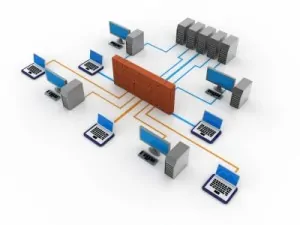
Key loggers are software specialized in capturing all the information that enters your computer via the keyboard and are used as security in enterprises and in homes.
However, they can be used by malicious people to steal personal information such as user names and passwords, to access your email without your authorization or your bank account and check your information.
It is also possible for them to record your purchases to obtain the numbers of your credit cards and their passwords and then proceed to steal your money or make unauthorized purchases. Up next we will tell you what you can do to detect, remove and protect your computer from key loggers.
Privacy
It is easy to realize that your computer has been infected with a key logger, but there are some signs that might make you suspect.
Through key loggers, a person can have the access codes to you email, Facebook, Twitter or any other page which they might be logging in to your accounts, sending email and removing or steal your account information.
So if you see changes that you have not done or see attempted entries into your account, then you might suspect that your PC has a key logger.
Financial Transactions
Currently all kinds of financial transactions through online web pages of banks or stores specialized in shopping.
If a computer criminal has installed a key logger on your computer, he can get the numbers of your cards and your passwords to make transfers to other accounts or do online shopping. So check your bank statement and search for operations you have not done, in case of finding some, contact your bank and suspect the existence of a key logger on your PC.
After your suspicions have been substantiated, now you must find the key logger to remove it.
Through the control panel
A key logger is a program like any other program you have installed, so it is possible that through the control panel you can see the full list of installed programs, do a thorough check and if you find something suspicious like a program that you have not installed, copy its name and search it in a browser.
If you find that it is a key logger then you must uninstall it immediately.
Antivirus and AntiKeylogger
One of the ways that the key loggers are installed in your computer is through the Internet, so in order to protect your computer from them, you need to have an antivirus installed on your computer and update it constantly. You can also install an antikeylogger program that allows you to automatically detect any key logger installed.
Online Antivirus
You can also use an online antivirus scan for and remove the key logger you have your computer. All brands of antiviruses offer this tool for free on their official websites.
Follow these tips and you will have your computer safe and protected from key loggers. Remember it is very important that you protect your personal information.
Image courtesy of “jscreationzs” / FreeDigitalPhotos.net
If you liked this page you can help us by cliking on ” I liked it” on facebook, G+, twitter.
Tags:
very good tips to remove a key logger, excellent tips to remove a key logger, the best tips to remove a key logger, very good tips to detect a key logger, excellent tips to detect a key logger, the best tips to detect a key logger, very good tips about key loggers, excellent tips about key loggers, the best tips about key loggers, how to detect and remove key loggers