Last modified 01/24/2024
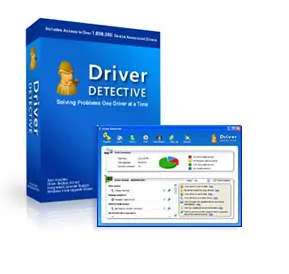
The controller (Driver) is a program that tells the user how to control and check a peripheral component that is installed in his or her computer, whether it is the mouse, the keyboard or the speakers, among others, through an instructions et. This software, in consequence, is an indispensable element for the user, because it helps the system to communicate with the peripherals.
As follows, the diverse audio drivers you can find in the market will be analyzed, which work through a set of instructions that are pre established with certain codes (binary codes or assembler codes) and it uses universal logical functions, such as AND, OR IF, ELSE, etc. These instructions, through the aid of switches that are located in the hardware, allow the signal input or output, which originates a device suspension or turning on; in conclusion, it allows the control of the diverse processes originated in the interior of the audio devices.
The most complex part for the user is to locate an audio driver that is compatible with his or her computer, because it is necessary to be aware of the basic characteristics (name and model) of the device that you have. There are several methods to find the characteristics mentioned above; one of these, is to direct to the equipment properties and click in the option that says “Device Management”, as follows, a list of all the devices that are installed in your computer will appear, then you proceed to write down the name and model of the selected device. Another option to locate the characteristics of the device is to look for them manually; the user has to open up the PC’s cover and verify the device’s details, which are usually located in the upper part of it.
After writing down the information found, you proceed to look down for the proper driver; in order to be able to do this, you can use the internet to begin your search, it can be done through the usage of a search engine or directly through the manufacturer’s web site, so then you can download it. There are cases in which the device is integrated to the motherboard and, as a consequence, they are difficult to track down; but, currently, these drivers are out or circulation or are elaborated in a minimum quantity, for which it is recommendable to buy a new motherboard.
Drivers, according to the operative system or model, content certain files; which are installed, mostly, directly when setting the new driver in the PC, which makes much easier for the user, because it helps him or her from having to install them manually. These files are established from the driver to the system, by sharing themselves with an .INF extension (visualized as a text file) and .VDZ, .SYS, .CAT extensions.
As follows, you will be able to see a list of sites in which the user can find a wide range of drivers and updates:
SOLODRIVERS (http://www.solodrivers.com): This web sites contents a great amount of drivers on its data root, such as sound, video and many peripheral drivers, such as the keyboard, mouse, printer, LCD, etc.
DRIVERGUIDE (http://www.driverguide.com): In this web site new users have to register to be able to use the web site. DRIVERGUIDE, as well as the website mentioned above, provides the user the option of searching a wide range of drivers and several extra elements.
ALEGSA: In this last web site, you will find more sites in which the user will be able to locate the audio driver he or she might need (http://www.alegsa.com.ar/Notas/268.php).